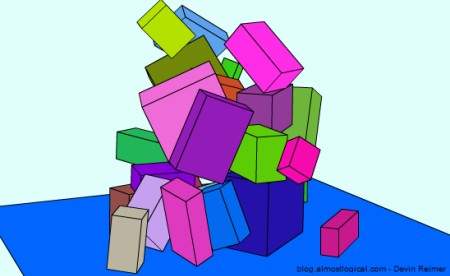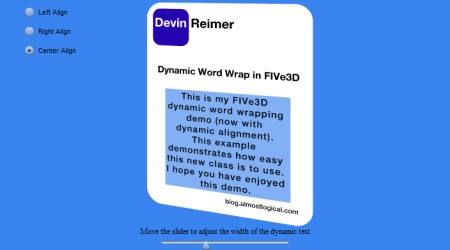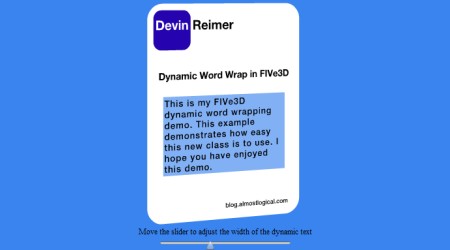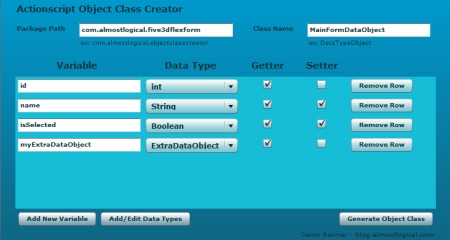I recently became a member of the JigLibFlash team. The first item of business was to add FIVe3D support into the library itself. You can read the brief article about it here. While you now will not need to download additional files for JigLibFlash you will still have to download the additional FIVe3D files (including the FIVe3D cube) from this site until they are supported features of FIVe3D. You can download those additional files here.
For those who have already implemented JigLibFlash with FIVe3D this new change should require no more effort than removing the old jiglib folder from my orignal source. An example of the new implementation is also available within the JigLibFlash library.
For those who haven’t heard of or used JigLibFlash yet check it out.
JigLibFlash Blog: http://www.jiglibflash.com/blog
JigLibFlash Source: http://code.google.com/p/jiglibflash/
If you haven’t already seen the demo here it is – FIVe3D JigLibFlash Demo.