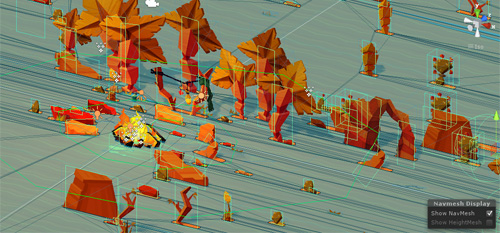For those that hate manually typing strings for comparing because it’s error prone, lacks auto-complete and is sometimes difficult to change. I’ve updated my previously available tags and layers constants generator to also support scenes!
With this script simply go ‘Edit->Rebuild Tags, Layers and Scenes Classes’. It then auto generates updated versions of the classes (Tags.cs, Layers.cs & Scenes.cs) and puts them in Scripts/AutoGenerated folder. To use, simply type the constants, ex: Tags.RESPAWN, Layers.IGNORE_RAYCAST or Scenes.GAME.
No more hard-coded strings!
Download TagsLayersScenesBuilder.cs (right-click save as).
Remember to put it in a folder called ‘Editor’ in your project.