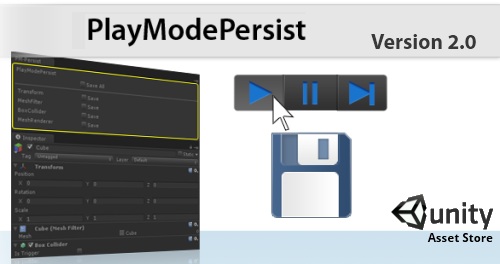This past August I attended my third Unite (Unity Conference) in Amsterdam. This year I got the opportunity to give a presentation with Alex Schwartz. Our presentation was titled, “Continuously Bootstrapping an Indie Studio by Remaining Agile with Unity”.
We got a lot of positive feedback and people really like it. Unity did a wonderful job recorded the session and have put it up on their site.
Watch presentation : http://unity3d.com/unite/#6952894
I would like to thank Unity for putting on the event and all the people that attended. Unite was once again a fantastic experience.