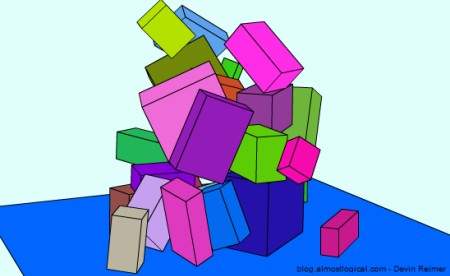Last week I spoke at ‘Flash in the Peg‘ – Winnipeg’s Adobe User Group. Here I got the opportunity to show a demo of JigLibFlash FIVe3D support that I have been working on for the last few weeks. After more hours than I would like to admit JigLibFlash FIVe3D support is now available for download. Like both JigLibFlash and FIVe3D these classes are released under the MIT License.
If you have used FIVe3D before you will know that there are no 3D object primitives built into the library, because of this I have also wrote a Cube class primitive for FIVe3D. Even if you do not need to use physics in your project you can still use this new Cube primitive.
Setting up JigLibFlash to work with FIVe3D is not quite as easy as Papervision3D, but it’s not a lot harder. The reason for this is FIVe3D does not allow for direct transformation matrix manipulations. In simpler terms a few small changes needed to be made to the Sprite3D class within FIVe3D. You can use my modified version of the Sprite3D class to replace your current version, or just add it directly to your project using the same package folder structure. An example of how to do this is in my source below. The modifications to the Sprite3D class are small and should have no impact on your projects (with or without JigLibFlash).
To check out the demo click here.
To get the demo source, including all required files click here.
To just download the required files (JigLibFlash FIVe3D Plugin, modified Sprite3D class and new Cube primitive) click here.
Source Requirements: You will need both FIVe3D 2.1.2 and JigLibFlash to compile the demo source.
Update: As I am now a JigLibFlash contributor, JigLibFlash library now has built-in FIVe3D support. For more information click here.
Update 2: The JigLibFlash team (myself included) have completed work on upgrading JigLibFlash to Flash Player 10. To view the my blog post on this click here.