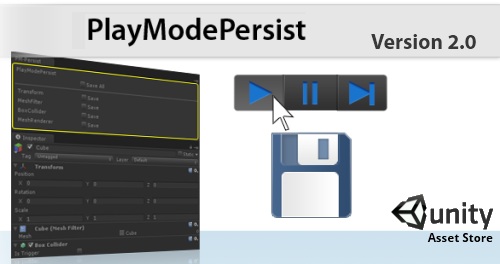
PlayModePersist Version 2.0 is now available for download in the Unity Asset Store – http://u3d.as/content/almost-logical-software/play-mode-persist/1tS.
PlayModePersist is a Unity Editor Extension that allows you to persist changes you’ve made in the Unity Editor while in Play mode.
Thanks to some great feedback from users, PlayModePersist has been reworked to be both easier and faster to use. The biggest change is now PlayModePersist is window-based (no more needing to constantly open a dropdown in the Transform). This allows you to persist GameObject components faster than ever. This change has also allowed us to support Multi-Object Editing (new to Unity 3.5). You can now select multiple GameObject and then select groups of components to persist. Want to persist 30 Transforms on 30 different GameObject, you can now do that with one-click.
To see PlayModePersist in action check out the new video tutorial: http://youtu.be/NCkD7XgN4so
To learn more about why PlayModePersist is so helpful you can read my original blog post: http://blog.almostlogical.com/2011/01/11/playmodepersist-unity-asset-store/
If you already own PlayModePersist this update is free, simply download the update. If you haven’t yet picked up a copy, what are you waiting for? Get it today: http://u3d.as/content/almost-logical-software/play-mode-persist/1tS


24 Responses to "PlayModePersist Version 2.0 – Unity Asset Store"
Hi! First off, love the plugin. Unfortunately, there’s a bug I’ve noticed only seems to occur in custom scripts. Setting, saving and stopping my game functions correctly, but pressing play again reverts my variables back to how they were before they were saved. I’ve found setting another variable in the inspector while the game is not playing prevents those saved by Playmode Persist from resetting, but as we bought the plugin to easily function with this one script, its not been of much use to us. If you are interested in further details, drop me an email!
Hi Tom, I have not encounter this bug before but I will do some tests. If I need any further information I will send over an email.
Hi Tom,
I wasn’t able to reproduce your issue and I sent you an email and I haven’t yet received a response (wrong email possibly). You can email me at devin[@]almostlogical.com and I can help you out.
hello
does this work with playmaker fsms and unity 4
eg if i edit a playmaker fsm whilst in playmode will the changes persist ?
thanks
Hello ming, PlayModePersist works great with Unity 4. As for PlayMaker, I have not tried or do I own PlayMaker so I am not sure. I have reached out to the developer of PlayMaker to see if I can get an answer to this question.
Hello
I have a question. I am in a situation where i need to create new gameobjects in runtime and then save them so they would not disappear. Does PlayModePersist support this? Or does it only save all the data on the object that already exists in the scene?
Thanks
Hi Karel,
PlayModePersist only saves data on existing GameObjects. So it does not support the creation of new gameobjects at runtime. I’m not certain what your goals are but it sounds like writing an EditorScript that would create these GameObject would be the best option.
Hi it seems that it the plugin has a bug. The situation is. I am loading the game from a master scene, then load the actual scene02 after that. (This is a common pattern of use multiple scenes). I modified the gameobjects which belongs to the scene02, then I hit stop button. The game will jump to the master scene. Then I open the scene02, the changes are not saved. So I guess it prbly has a bug related with multiple scene switching. Or maybe i miss something out.
Anyway, it’s a time saver plugin;)
Hey @Yves,
It’s a limitation on how Unity loads scenes. In your example, if you hit play in master scene and edit GameObject from within it, the id’s of each GameObject are the same as when editing (not in playmode). So PlayModePersist can map them back. If you load a scene at runtime the new GameObject get added directly to this scene and new ids assigned to them. There is no way to know which ids map to which GameObject in which scene.
My recommendation, which is good practice I believe regardless if you use PlayModePersist is to make sure each scene is playable. So you would then instead, hit play on the scene of which you would like to edit GameObjects at run-time.
Hi,
any update with playmaker?it work?
I did give it a try (not a PlayMaker expert), but due to the way it work it doesn’t seem to allow you to save PlayMaker specific changes at runtime.
Hi,
Thanks for your reply,waiting for playmaker support.
Dev
Hey there,
I was wondering, can I add a boolean toggle to my custom class (editor) to toggle persists on and off per object?
Yes you can!
Looking forward to using the plugin… Is there an update for Unity 5? With beta 18 this error occurs:
Assets/PlayModePersist/Editor/PPAutoPersistWindow.cs(101,45): error CS0234: The type or namespace name `AssemblyHelper’ does not exist in the namespace `UnityEditor’. Are you missing an assembly reference?
I have a fix that will be going out to the Asset Store shortly. If you want a fix sooner shoot me an email devin[@]almostlogical.com and I will hook you up with a fix.
Fix is live! Unity 5 support has been added.
Hi Devin,
Just wanted to say a HUGE thank you for making Unity 5 support. Had to migrate the project from 4 to 5 and it was just a breeze updating your asset. 😀
Warmest regards. ♥
Phil
Hi Devin, does PlayModePersist work with Unity’s particle system?
The new Unity particle system is a complex complete component and unfortunately I can’t get access to every part of it. So PlayModePersist will not work with it.
Hi! I want to know if I can persist the new items I add to my scene, for instance, I’m creating a new world for my game and I need to add some prefabs and change the positions and scales to it, and after that when I press stop I want that items to remain the same, it’s possible?
If you place these prefabs in the scene prior to hitting Play, then the answer is definitely yes.
I just bought this to use in Unity5, works great, but during purchase from the asset store there was a warning that it might not work in U5, and the asset description doesn’t clearly state it works in U5. I was a bit hesitant to buy, but works no problems. Maybe you should update the asset description?
Hi,
Your package work in unity 5.4 beta?
Dev