I’m happy to announce ‘Rigidbody Sleep Toggle’ is now available in the Unity Asset Store. What is ‘Rigidbody Sleep Toggle’ you ask? It’s an additional toggle (checkbox) called ‘Sleep On Awake’ that is placed at the bottom of the Rigidbody inspector. Clicking this checkbox automatically adds a custom component that makes that Rigidbody sleep at the start of the scene. This is sometimes very important to increase start up performance of your game. If your scene has lots of Rigidbodies they will all be in motion at the start of the game so preventing this can crucial.
While you could add a custom script yourself, this script not only saves time (just selecting/unselecting a checkbox), you can easily tell from within the Rigidbody component if it will be asleep at the start of the scene.
I have also added a menu option under ‘Edit’ that will allow you to in bulk make all Rigidbodies in your scene sleep on awake.
Now onto the best part, it’s now available in the Unity Asset Store for the low, low price of FREE.
Happy New Year Everyone! Please use the comment section below to let me know if you find it useful.
Note: If you don’t know how to use the Unity Asset Store, simply open up Unity, click Window->Unity Asset Store. You can find this item under ‘Extensions’.
Update: New link to Rigidbody Sleep Toggle: http://u3d.as/content/almost-logical-software/rigidbody-sleep-toggle/1tj.
Also I have now launched a new extension called PlayModePersist read about it here.
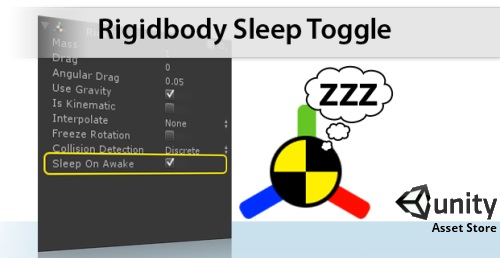


1 Response to "Rigidbody Sleep Toggle – Unity Asset Store"
Awesome, thanks.
Keep up the good work.